










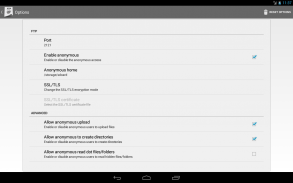

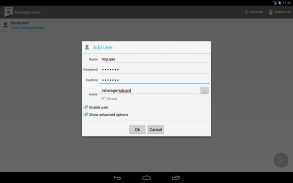
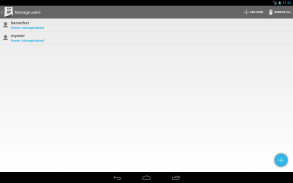
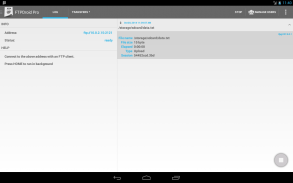
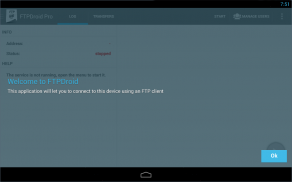
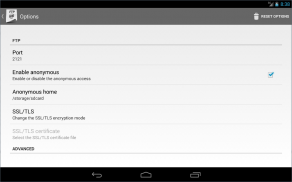
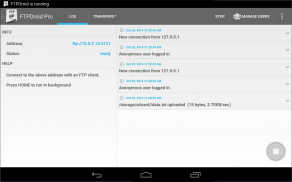
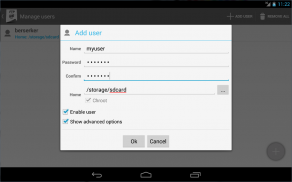
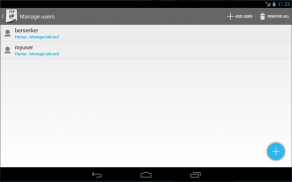
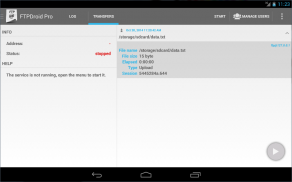

FTPDroid

توضیحات FTPDroid
FTPDroid is an FTP server for Android that will let you to manage files and folders on your device without the USB cable.
The benefits of using this application are:
- Transfer files and folders to/from any computer and your device without the need of the USB cable.
- No need anymore to mount/unmount the SD card.
- Easily share files with other devices (Android or anything else, see the FAQs)
- Keep the USB port of your device safe.
Why FTPDroid is the best FTP server for Android? Because it's not YAFS (Yet Another FTP Server) since is a native port to Android of best FTP server around: Pure-FTPd http://www.pureftpd.org
Features:
- Anonymous access
- Configurable users
- Restrict access to specific folders
- Active and passive mode
- Multiple files transfers
- UTF-8 support
- Root support to allow binding on standard FTP port 21 (please note that root is supported but NOT required)
- SSL/TLS support (pro)
- App widget (pro)
FAQs:
q: How can I share files with another device?
a: Look for an FTP client (every system like Android, iOS and Windows Phone has its own).
q: Why my transfer speed decrease when I turn off the screen?
a: Enable the option 'Lock Wifi'. If your device is running at least Android 2.3.x, you should get full speed transfer even when the screen is off, otherwise enable the option 'Lock screen' too.
q: How can I disable anonymous access?
a: Please follow the instructions in the help (open the menu from the main page of the application).
FTPDroid یک سرور FTP برای آندروید است که به شما اجازه مدیریت فایل ها و پوشه ها بر روی دستگاه شما بدون کابل USB است.
مزایای استفاده از این نرم افزار عبارتند از:
- انتقال فایل ها و پوشه ها به / از هر کامپیوتر و دستگاه خود را بدون نیاز به کابل USB.
- بدون نیاز دیگر برای سوار شدن / جدا کردن کارت SD.
- به راحتی فایل ها با دیگر دستگاه های به اشتراک گذاری (آندروید یا هر چیز دیگری، به سوالات رایج)
- نگه داشتن پورت USB دستگاه خود را امن است.
چرا FTPDroid بهترین سرور FTP برای آندروید است؟ آنجا که آن را YAFS (حال یکی دیگر از FTP سرور) نه از یک پورت بومی آندروید از بهترین سرور FTP در اطراف است: خالص FTPD http://www.pureftpd.org
ویژگی ها:
- دسترسی ناشناس
- کاربران تنظیم
- محدود کردن دسترسی به پوشه های خاص
- حالت فعال و غیر فعال
- انتقال فایل های چندگانه
- پشتیبانی از UTF-8
- پشتیبانی از ریشه اجازه می دهد تا اتصال استاندارد پورت FTP 21 (لطفا توجه داشته باشید که ریشه پشتیبانی می شود اما لازم نیست)
- پشتیبانی از SSL / TLS (طرفدار)
- ویجت برنامه (حرفه ای)
پرسش:
س: چگونه می توانید فایل های به اشتراک گذاری I با دستگاه دیگر؟
: برای یک سرویس گیرنده FTP (هر سیستم مانند آندروید، iOS و ویندوز تلفن خود را دارد) است.
س: چرا انتقال کاهش سرعت زمانی که من به نوبه خود روی صفحه نمایش؟
: فعال کردن گزینه "قفل فای. اگر دستگاه شما در حال اجرا است حداقل 2.3.x آندروید، شما باید سرعت انتقال کامل دریافت کنید حتی زمانی که صفحه نمایش خاموش است، در غیر این صورت گزینه "روی صفحه نمایش قفل 'فعال کردن بیش از حد.
س: چگونه می توانم دسترسی ناشناس غیر فعال کنم؟
: لطفا دستورالعمل راهنما (باز کردن منو استفاده را از صفحه اصلی برنامه) دنبال کنید.

























